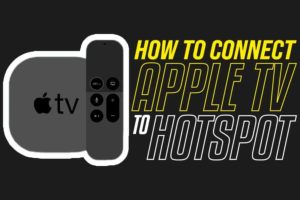
Today, having stable network connectivity is essential. For some reason and often when you need it the most, you lose internet connection. A great solution to this problem would be to connect Apple tv to your personal hotspot.
A personal hotspot uses your device’s cellular data to share the internet connection with other devices.
Using Wi-Fi, Bluetooth, or USB guarantees data is shared whether you’re using an iPhone or an android phone.
The process of connecting apple tv to a hotspot is straightforward, and anyone can do it. If you want to learn how to connect your apple tv to a hotspot, you are definitely in the right place.
How To Connect Apple Tv To A Hotspot
As long as you have cellular data, losing an internet connection is not something to worry about. The process of connecting Apple tv to your hotspot is as given below.
- Tap the settings icon found on your phone’s home screen.
- Tap the hotspot settings to open it.
- Turn ON your Wi-Fi and Bluetooth if off so that your hotspot will not be limited to USB only. Take note of your Wi-Fi password.
- Return to the home screen, open the control center and open the additional connectivity option.
- Activate the hotspot by tapping the personal hotspot icon.
- Connect your Apple tv to a power supply and turn it on.
- Open the settings menu on your apple tv.
- Open the network tab found in the settings menu and choose Wi-Fi
- Find the hotspot network belonging to your phone.
- Use the apple tv remote to type in your hotspot password.
- Verify the connection and stream your favorite shows.
What To Do If You’re Not Able To Connect Apple Tv To A Hotspot
It is common to experience technical issues when connecting your apple tv to a hotspot. Such issues are no cause for alarm as you can efficiently resolve them. In case of failure to connect, try out the following;
- Confirm that your cell phone’s hotspot is activated.
- Disconnect your phone’s hotspot and reconnect again carefully following the given procedures.
- Restart your Apple tv and select apple tv as shown on your phone.
- Switch off Wi-Fi and Bluetooth, then switch it ON again.
- Update your cellphone to the latest version of the operating system.
- Forget the home Wi-Fi network, then enter your phone hotspot password.
- Check your hotspot settings to confirm that you allow others to join. If not, allow others to join.
TipsTo Adhere To When Using Personal Hotspot
When using a hotspot on your Apple tv, your phone acts as a Wi-Fi connection. Because of this, all expenses will be on your phone’s cellular data plan.
Online streaming is expensive and leaves you with a huge bill, which is why you need to adhere to the following tips.
Download files
When streaming online, learn to download your files. This makes them available for viewing offline.
Watching movies and listening to music uses up a lot of your cellular data. But, when content is already available, you don’t spend data watching it, thus saving you more pennies.
Look out for automatic updates
Always check your phone to confirm that automatic updates are turned off. Any device connected to your phone’s hotspot begins updating if new updates are available. Updates use up a lot of data from your phone and increase your cellular data plan expenses.
Confirm data level
Despite having enough data, you should confirm the data balance from time. This enables you to use the data consciously and carefully.
Confirming data balance often helps you note how fast your data balance reduces and saves you the trouble of overspending.
Put a halt to all background applications
Like any sophisticated smart device, Apple TV also has apps running in the background. Before using your phone as a hotspot for your apple tv, end all background apps. Some background apps use up a lot of data and leave you with a hefty bill.
Set data limit and warning
The other worthwhile option is setting data limits and warnings when managing your data. Most phones, including android devices, allow you to set up data limits and data warnings.
Once your data usage reaches the set amount, you get a sign that you’re exceeding the set value. In some cases, the hotspot automatically switches off when you reach the set limit.
Advantages Of Using Your Phone As A Hotspot
Whenever you have a decent cell signal, you can connect your access internet and connect it to your apple tv via hotspot using your phone. There are several advantages of using your phone as a hotspot, and they are as follows;
1. Easy to use
A cell phone is easy to use. The step-by-step guide of using your mobile phone as a hotspot is easy to follow. All you need to do is open your hotspot and follow the steps one by one without skipping a single step.
2. Versatility
You can use your cellphone as a hotspot at any time of the day. When traveling, you carry your phone with you without feeling that it’s a burden. In addition, you can use your phone to connect to any non-mobile device wirelessly.
3. Ability to connect multiple devices
You can connect your hotspot with as mare devices as your phone can allow. Hotspot connection using your phone is not limited to Apple tv only.
You can connect your personal hotspot to as many devices as your phone can restrict. Though there’s a possibility of a slow internet connection, using a hotspot allows you to enjoy services on several devices.
4. Ability to share hotspot with loved ones
You can share your hotspot with family, friends, and work colleagues. As long as some have access to your hotspot password, they can enjoy internet services from your hotspot. Regardless of location and environment, you can always share a hotspot with your loved ones.
5. Security
Compared to using public Wi-Fi, connecting your apple tv to a phone hotspot is very secure. Public Wi-Fi is prone to malware, and your system can even be hacked.
You should always ensure that you have updated encryption to maintain your system’s security.
Hackers easily get hold of your personal information when using public Wi-Fi and perform malicious tasks. But when using your phone as a hotspot, you are able to avoid such situations.
6. Quality internet services
When using your phone, the technology used to enable high-speed transfer is Long Term Evolution (LTE).
Despite technological revolution taking place worldwide, some countries still use 2G and 3G connections, which may not be as fast.
Using a phone to hotspot your apple tv in such a country ensures good internet speed contrary to the poor internet structure.
Disadvantages Of Using Your Phone As A Hotspot
Despite being a lifesaver when you lose internet connection, using your phone to a hotspot, Apple tv has its disadvantages. The disadvantages are;
Battery drainage- Using your phone to hotspot apple tv drains your battery very fast. Therefore, you need to stay close to your charger when using your charger.
Battery drainage can be very inconvenient, especially when you have other plans with your phone.
Inconvenience– Apart from battery drainage, using your phone as a hotspot has a lot of unprecedented disadvantages.
You cannot answer phone calls when using your phone as a hotspot. When you answer a phone call, the internet connection is lost and may take long before it is established again.
Limited connections- When using the phone as a hotspot, you can only connect a few devices to the hotspot.
Connecting more devices to your phone’s hotspot affects the network connection. The more devices connected to your hotspot, the poorer the network connection. In addition, adding more widgets means more data usage, an increased expense.
Expensive- using a phone as a hotspot for your Apple tv is costly in the long run. Streaming music or videos online in HD uses up a lot of data.
In addition, when phones are limited to a particular network. When outside your internet service provider network, you will require to use roaming data which is expensive.
Conclusion
Cell phones have made it possible for you to stay connected at all times. Despite losing internet connections, you can still stream your favorite show on your apple tv using your phone’s hotspot.
The steps of connecting Apple tv to your hotspot are simple, even if you’ve not owned an Apple tv before. You can use any type of phone, android or iPhone, to hotspot your apple tv.
They are many advantages of using your phone as a hotspot for apple tv, just as they are disadvantages. To avoid extra costs from excess data usage, always make the file available for offline viewing.








