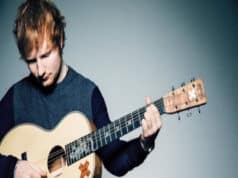GamePigeon is a skill-based, multiplayer mobile gaming platform that is making waves.
It is an iMessage app that allows users to play various games with their friends, family, and colleagues in the app. It is an excellent way to pass the time when you are bored and waiting for someone.
The application has a few key features that stand out against its competition. For example, there are over 20 different games available on the application.
This article discusses GamePigeon and the process of starting the game on your iMessage.
How To Start A Game On GamePigeon
The following are the steps to play GamePigeon:
- To start, go to your iMessage app and select any thread and tap it.
- Tap on the Appstore icon, which is located at the bottom of the screen
- Click on the four dots that will appear on the bottom-left side of your screen
- Next, click on the store and search for GamePigeon on the search bar
- Choose the first result; click on install and wait for a few minutes until the installation process is over.
- Open any messages thread on your iOS device and select someone to send.
- Click the AppStore icon and select any game of your choosing
- Start playing with your friends.
What Is The Game Pigeon App?
GamePigeon App is an iMessage application that allows users to play games. GamePigeon is a free app for iPhone, iPad, and iPod. It is available in the App Store and is compatible with iOS 10.0 or later.
The GamePigeon iMessage app on 13th September 2016 by Vitalii Zlotskii. It is available in 11 languages: English, French, German, Simplified Chinese, Italian, Japanese, Korean, Traditional Chinese, Portuguese, Russian, and Spanish.
It features fantasy violence and intense cartoon genres and is suitable for everyone above 12.
This is a Text-based Game that runs inside your messaging app. You can play this game with anyone in the world. All you need is to know their phone number, and you are good to play.
GamePigeon was created to make the social gaming process easier for users to find the right people easily and play with them seamlessly.
It works by sending you a message from someone and then giving you a choice of a couple of games you can play.
The games are all multiplayer to play with your friends. You can unlock points which you can then spend on unlocking more games.
GamePigeon has a lot of potentials to become a large hit soon. Due to the increasing number of downloads, GamePigeon remains one of the most popular apps in the App store.
The arrival of the iMessage App may not be as big as that of Pokémon Go, but it will do just fine.
The app comes with twenty-four games: Archery, Checkers, Darts, Four In A Row, Basketball,20 Questions,9 Ball,8 Ball, Crazy 8, Dots &Boxes, Gomoku, Filler, Anagrams, Chess, Sea Battle, Tanks, Reversi, Knockout, Mancala, Miniature Golf, Paintball, Word Games, and Word Bites.
Features Of GamePigeon
With GamePigeon, you can play your favorite games on iMessage. The GamePigeon app works with all games that support the AIM Games Platform and offers a wide variety of features, including:
- The ability to play Games on Messages
- Chat with your friends while playing those games on Messages
- Invite friends to join you in an existing game by sending a message or posting a public challenge to your social media accounts
- Play against friends or random opponents online in multiplayer board games such as Checkers, Chess, Backgammon, Reversive
The app GamePigeon allows you to send a game of darts, chess, or paintball to any of your friends via iMessage. The game is played on the app itself, and no board is required.
The interface is simple and can be used in a dice game mode. It is best to play with friends and family members in two groups.
Ways Of Playing GamePigeon
You can play the game App in two different ways:
- iMessage group chats -The game involves at least two players () You can play against friends and other users).
- iMessage 1-on-1 chat -Play this game with a single player. You can play against bots. If you want to win big on GamePigeon, then your best bet is to pit your skills against real players rather than bots.
The GamePigeon iMessage app is one of the most fun and addictive games to play on iOS devices. These games are so fun, interactive, and addicting that people spend hours playing them every day.
This app can become addictive because it has an interesting concept set in a virtual world. You can purchase items and raise your avatar’s level so that you can participate in more challenging games.
To be successful in this game, you will need to learn the basics of how to play the GamePigeon App and go through the processes involved in winning each game.
What Makes GamePigeon Different From Other Games?
What’s unique about GamePigeon is that it’s the only app that lets you play video games with your friends via iMessage. Players can chat and play using their existing iMessage contacts or invite new people to play.
How To Fix GamePigeon When It Shows Up As A Picture In The iMessage
GamePigeon is a pretty neat game app that allows you to play games with your friends. The only downside is that you can’t play with your friends if GamePigeon shows up as a picture in the iMessage.
To fix this problem, follow these simple steps below:
- Go to the “Settings” on your iPhone/iPad
- Next, click on messages and select “push on.”
- Ensure that iMessage is on
- Go to the SMS box and unselect to show “off.”
- Your GamePigeon should now be fixed
How To Uninstall GamePigeon App
Here are the steps on how to uninstall the GamePigeon app:
- Go to your Home Screen
- Touch the GamePigeon App and hold it
- Three options will appear; Edit Home Screen, Share App And Remove App
- Choose Remove App
- Tap on the Delete To Confirm when prompted by the pop-up message.
It will take a few seconds for the app to uninstall.
Why Is My iMessage Not Working?
iMessage is Apple’s messaging app that comes with every device. The iMessage App allows you to send your friends, family, and colleagues. This can be done through a Wi-Fi network or your phone’s data plan.
However, it can sometimes be a pain to use. Several reasons could cause issues with iMessage:
- Your iOS device is not up-to-date; you can easily fix this by updating your phone. Go to the settings, open general, and click on the software update. It should install new updates and restart in a few minutes.
- It could be a network connection issue; reset your phone’s settings by performing a factory reset to fix this problem.
Now that you know how to fix the problem, you can enjoy using iMessage again!
Other Multiplayer iMessage Games
Pictoword
Pictoword is a multiplayer word game where you guess two images given. The user can type the words in the chat and see other users’ guesses on the right side of the screen.
The game and the application are free. The player has to guess the hidden word, and once it is done, the player has to send it to their friend with the help of the iMessage app.
Word Streak With Friends
“Word Streak with Friends” is a multiplayer game where you challenge your friends to see who can create the longest streak of words from one letter.
Use every letter in the alphabet and strategically use power-ups to beat your friends and climb the leaderboards!
Tic Tac Toe
This is a game where two people can play against each other via iMessage, using a three-by-three board. The player that hits the button first will move their symbol on the board.
8 Ball Pool
Eight Ball Pool is a multiplayer billiards game that can be played on your iPhone, iPad, and iPod Touch. Challenge your friends to addictive matches while chatting and sharing your achievements on iMessage.
Play online against players worldwide or invite them to a private match. You can even create your tournaments and challenge everyone in your circle of friends.
Conclusion
GamePigeon is a game-changing messaging app. It’s convenient, fast, and fun to play with your friends. Now that you know the basics of starting a game on the app, you can join in on the fun anytime with your friends.
All it takes is a few minutes to get started, so be sure to download the app today! We hope you enjoy playing GamePigeon!