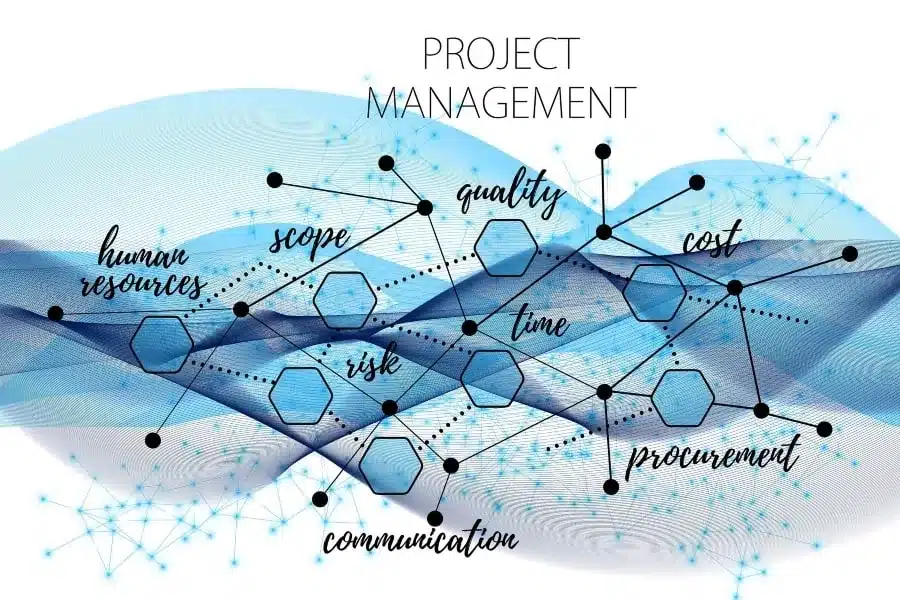
Organizational security is of the utmost importance, and as the adoption of cloud services grows and more people begin working remotely, so must the tools used to keep sensitive data safe. In many cases, remote users cannot access programs because the processing overhead caused by sophisticated security mechanisms makes them too slow. Unfortunately, the user experience often takes a back seat to security concerns in these situations; this, however, can be different.
There Are Complications With The Security
Enterprise networks are becoming increasingly internet-based due to the widespread use of cloud computing, testing for 5G, software as a service (SaaS) programs, and work-from-anywhere (WFA) policies, highlighting the principles of zero trust security in modern IT infrastructures. At the same time, the tools used for web security are evolving to meet these new challenges, in line with the principles of zero trust security, which necessitate rigorous identity verification and strict access controls.
For a safe and effective online experience, modern Zero-Trust methods, which are core to the principles of zero-trust security, employ a Secure Access Service Edge or SASE concept to serve as a secure portal to the internet. With the adoption of distributed security models, many businesses now use a combination of cloud and on-premises deployments, necessitating the ability to see into both environments to pinpoint the source of any performance issues.
Even with these challenges, users’ expectations remain high; therefore, adopting a SASE method that detracts from the UX is not the solution. Most businesses will put security first, and user experiences second when faced with a choice. Yet most don’t know what they’re giving up since they can’t quantify the UX while considering SASE modifications.
Understanding The Costs
Traditional monitoring technologies often have blind spots in modern contexts, and there is often a disconnect between what IT sees and what users perceive. Regarding branch offices and remote workplaces, SD-WAN setups can benefit from the same traditional monitoring solutions that provide insight into the on-premises network experience. However, for employees following the WFA strategies, it can be challenging to keep track of new SASE approaches that are helping provide secure user experiences.
Here’s where Digital Experience Monitoring (DEM) comes in to help IT operations see the whole user journey. Actively measuring the user experience across all possible network pathways is possible with DEM. It helps businesses see how different layers of security affect the customer experience.
Focus On The Fix
Problems with other parts of the network that affect the entire user journey are sometimes misdiagnosed as “SASE” difficulties, extending the time it takes to identify the problem. Self-inflicted wounds are all too common in these vast, sophisticated networks due to unintentional alterations or changes beyond the control of network security administrators.
A case in point is when even a basic Domain Name System (DNS) server causes delays in the network. Teams can hold a cloud-based secure web gateway responsible for an issue when the real problem lies elsewhere. This mistake wouldn’t be a problem if organizations could see the entire network. Having complete visibility into these dynamic settings is crucial for network operations teams. DEM solutions can help.
Finding And Fixing The Most Pressing Issues
The first thing to ask when there is a performance problem is whether or not it affects a mission-critical service or application and negatively impacts the user experience. After determining the extent of the impact on the business, the following question is usually whether the issue is at the application or network level. IT nowadays supports increasingly complex contexts, making it more challenging to get a definitive answer.
Since developers can host applications locally, in the cloud, or outside of IT’s control and distribute them through a hybrid of private and public networks, the traditional monitoring methods are inadequate to trace the root cause of poor user experiences. Modern problem-isolation strategies must combine network performance and continuous application to trace the origin of difficulties, determine when they happened, and decide what to do about them.
Today’s monitoring strategies for managing end-user experience must extend beyond the firewall with dynamic measures that paint a complete view of performance across the user journey, not just the internal apps and networks. Regarding testing, this would mean developers would need to test through any security measures to learn their effect on the final user. IT can quickly pinpoint the source of performance issues when passive and active testing is in place for the entire app and network delivery channel. This degree of exposure requires novel methods and answers.
For A Smooth Transition, Digital Experience Monitoring Is A Must-Have Skill.
DEM aids businesses in accelerating digital transformation by providing reliable visibility across the cloud, SASE, and today’s networks. When applied to on-premise, hybrid, and cloud, hybrid network architectures, digital experience monitoring tools can provide comprehensive network and application visibility that facilitates quick troubleshooting. Through DEM, we can extend this visibility beyond traditional and SASE deployments to networks that an organization does not own. We can also expand monitoring beyond the network’s edge to include third-party cloud delivery and SaaS networks for complete end-to-end visibility.
Organizations may provide users with safe and fast access to the applications they need to be productive by concentrating on the digital experience and tracing the origin of any disruptions to their workflow.
HeadSpin can help you perform comprehensive DEM testing. Its AI-based testing insights can help you identify areas where UX is lacking in your app. You can also leverage actionable insights to help fix issues quickly and build better apps. Reach out!








